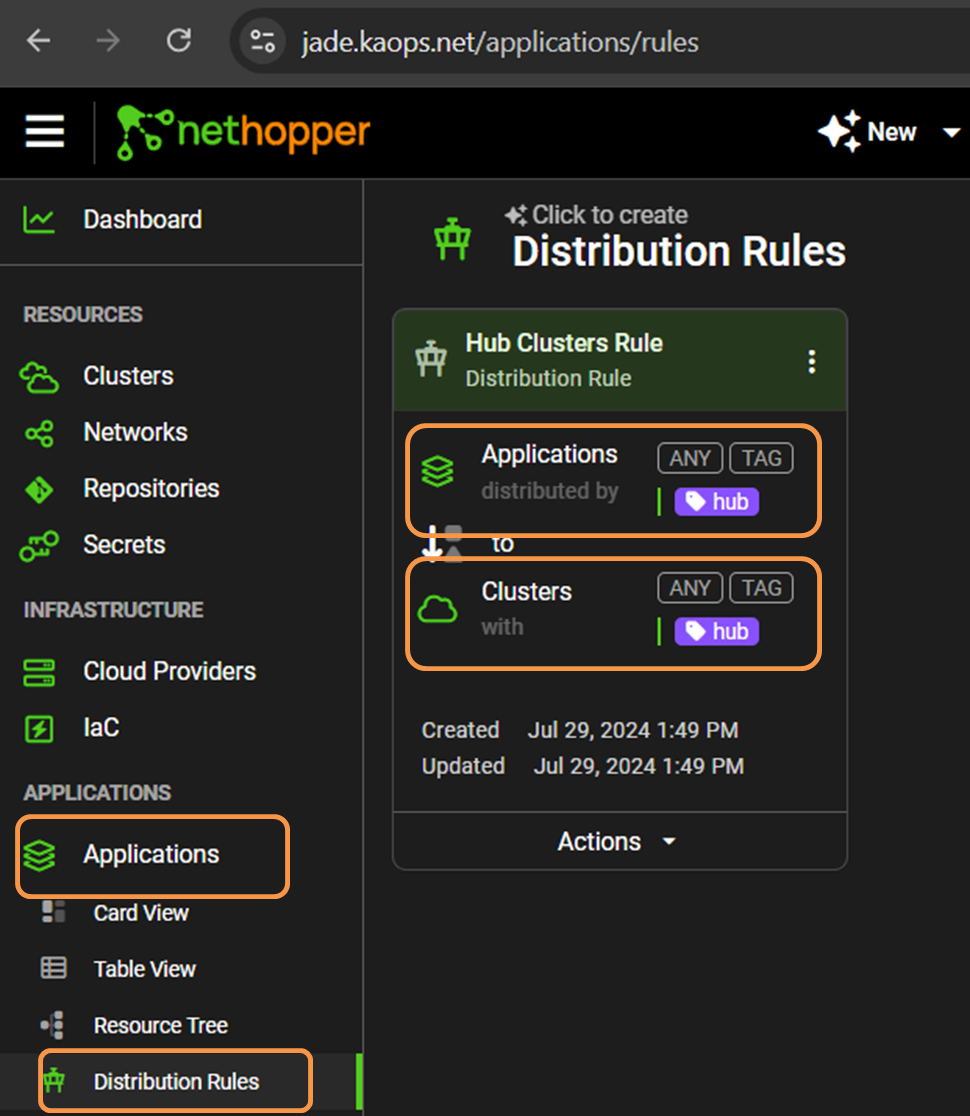Quick Start Guide
The purpose of this guide is to get you up and running quickly. In fact, you can install KAOPS, and use GitOps to install an application in your cluster in less than 2 minutes. This is a good place to start your KAOPS learning. After following this quick start, see the Operator Manual for more details.
Requirements
Before starting this guide, you should have the following:
- A Nethopper KAOPS account
- One Kubernetes clusters (e.g. minikube), with kubectl access NOTE: If you want to later attach edge clusters to this hub, you will need to know and be able to route to the IP address of the 'hub' cluster, and should therefore use a 'minikube --driver=none', or a real kubernetes cluster.
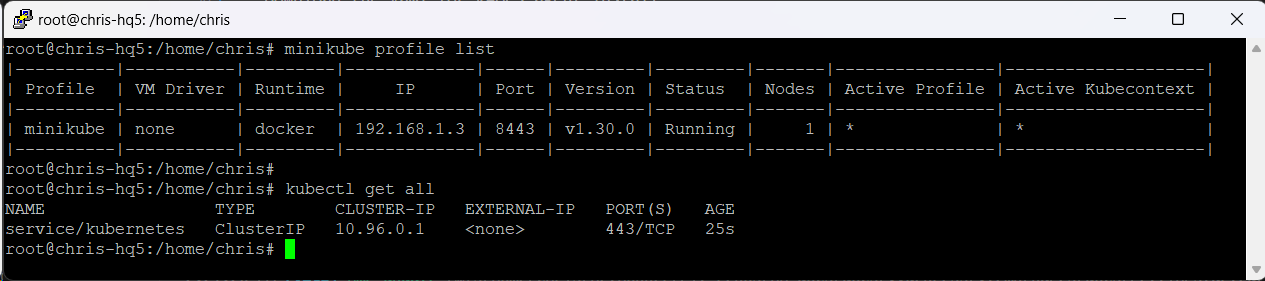
Step1 - Log in to kaops.net
You should see something similar to the picture below at kaops.net/networks, showing your personal account, a test network ("testnet") and a test cluster ("hub").
NOTE1: Your network and cluster names may vary. NOTE2: Also see that your hub cluster has a tag = "hub".
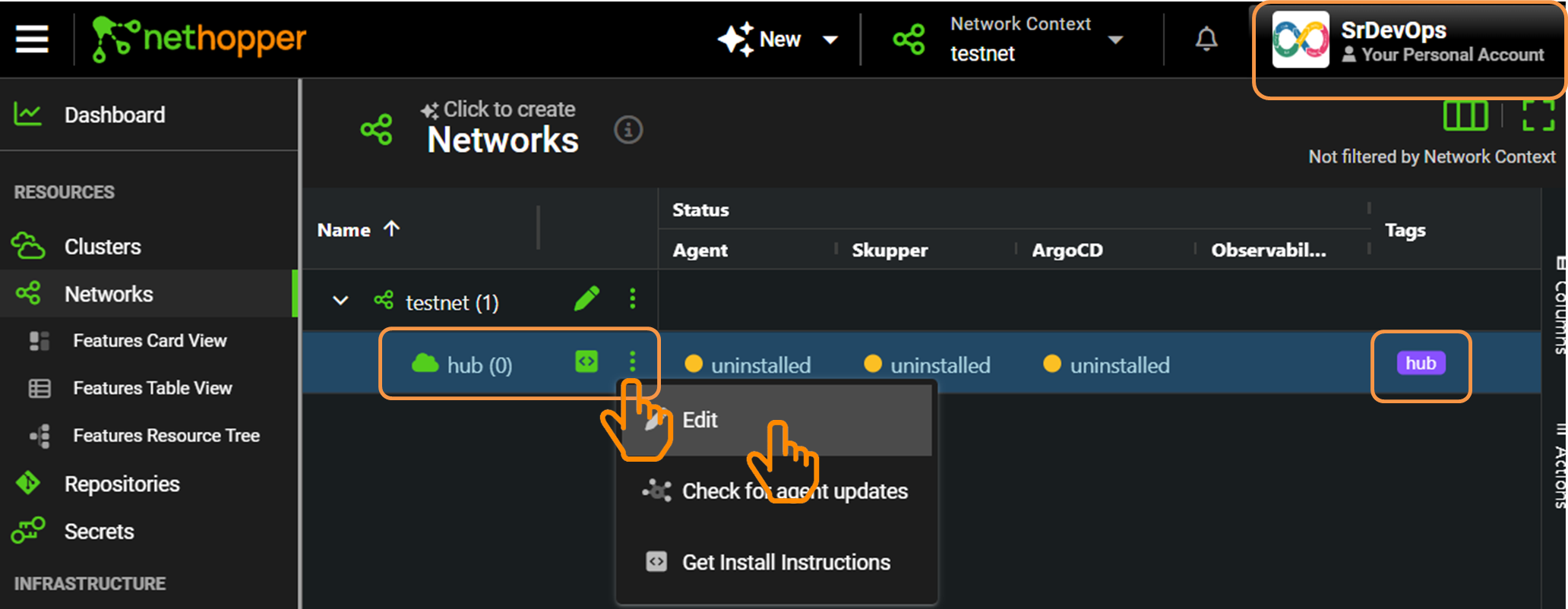
Edit the "hub" cluster metadata to:
- context to match your cluster context
- IP override to match your cluster IP address NOTE: This 2nd step is not really necessary in the quick start, but will be used to attached edge clusters, as describe in the operator manual.
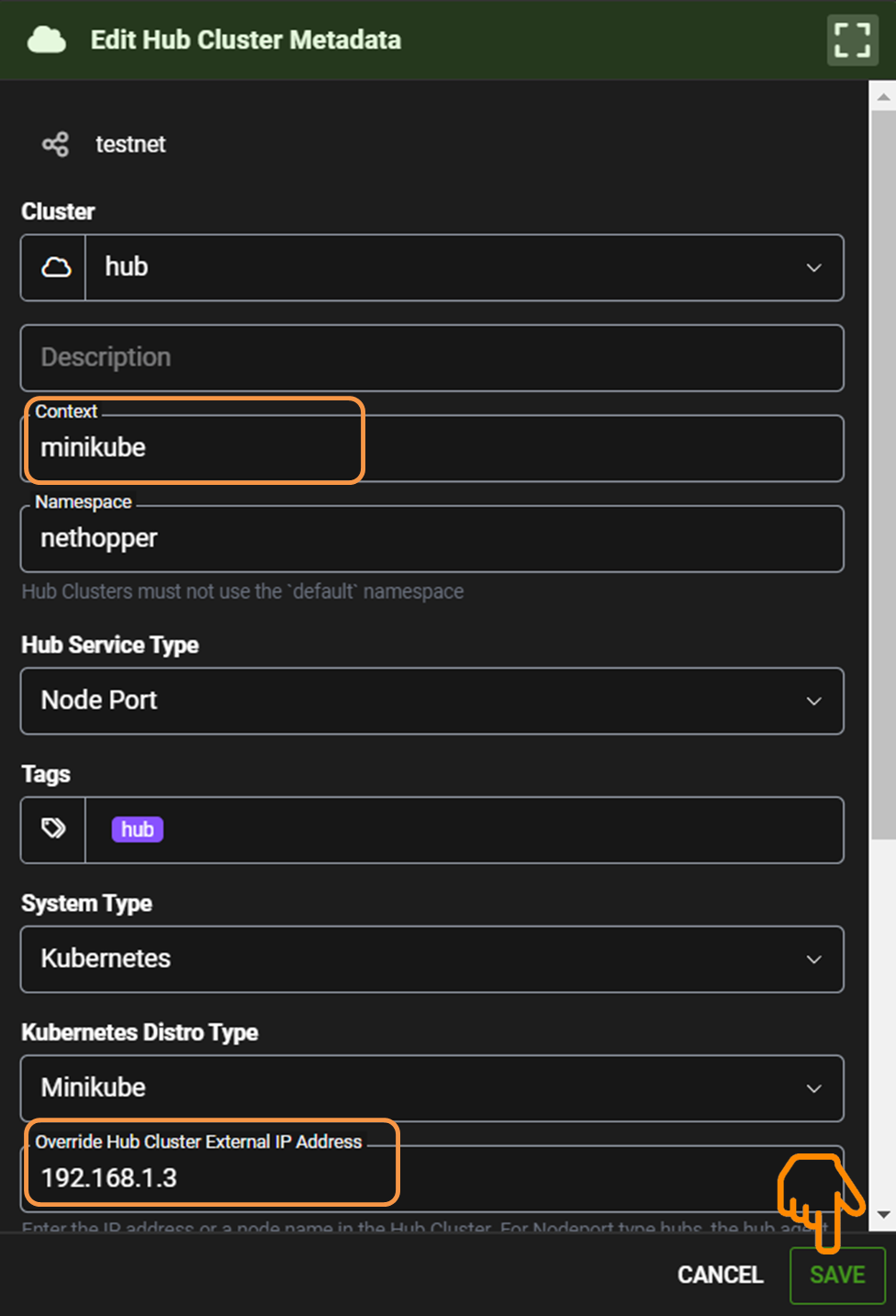
Step2 - Install the Nethopper agent into the "hub" cluster
Copy the install instrutions for the hub cluster...
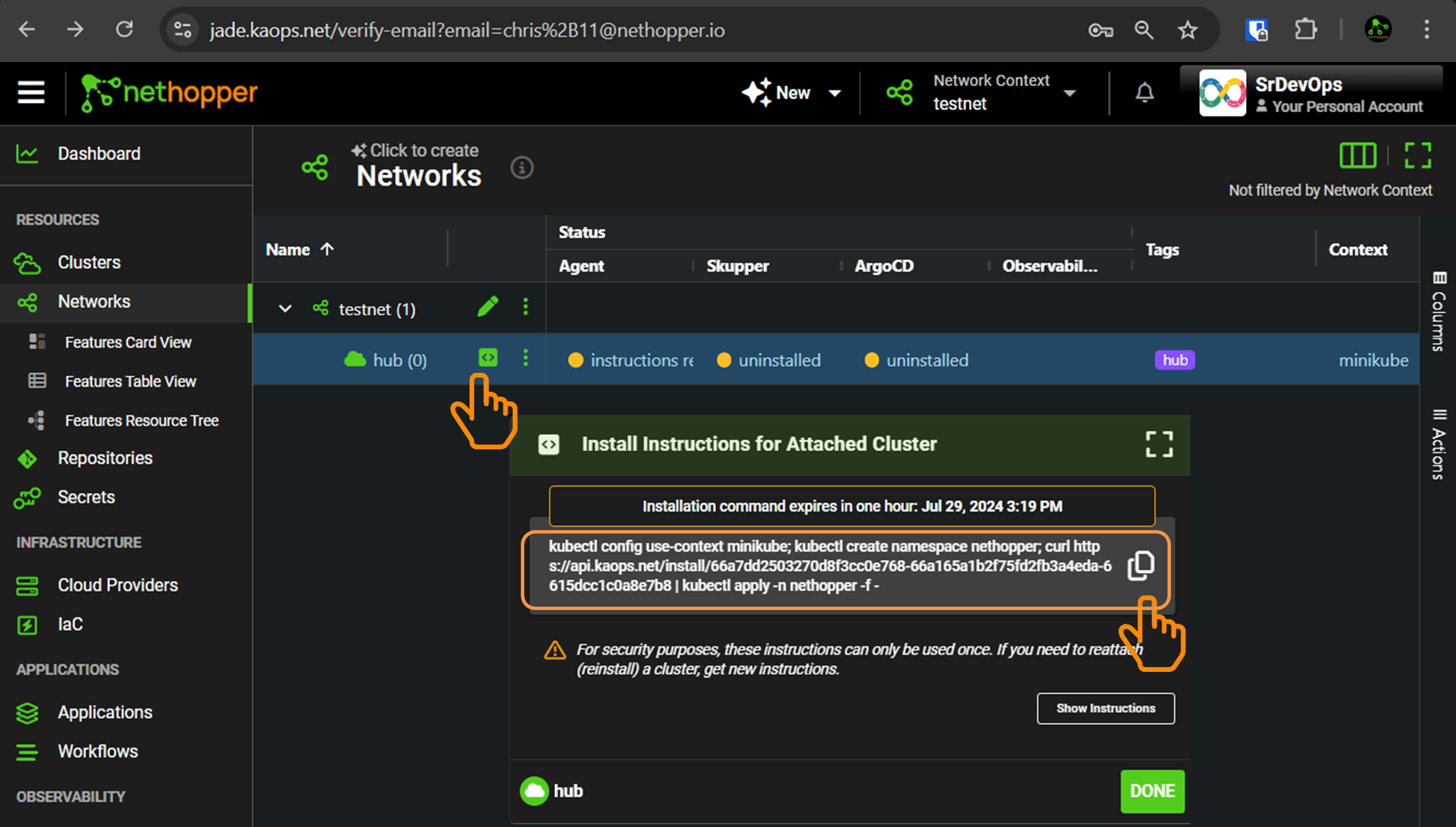
and paste them into your kubectl terminal... NOTE: This will:
- Set your context
- Download the yaml for KAOPS agent install
- Apply the yaml to the cluster
- KAOPS agent will access your KAOPS Backend account
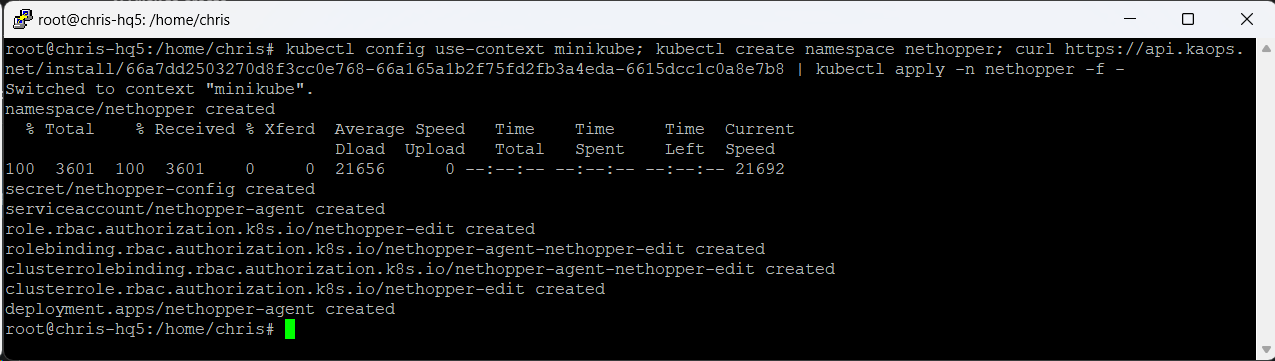
The KAOPS agent will go through several statuses until it reaches "UP".
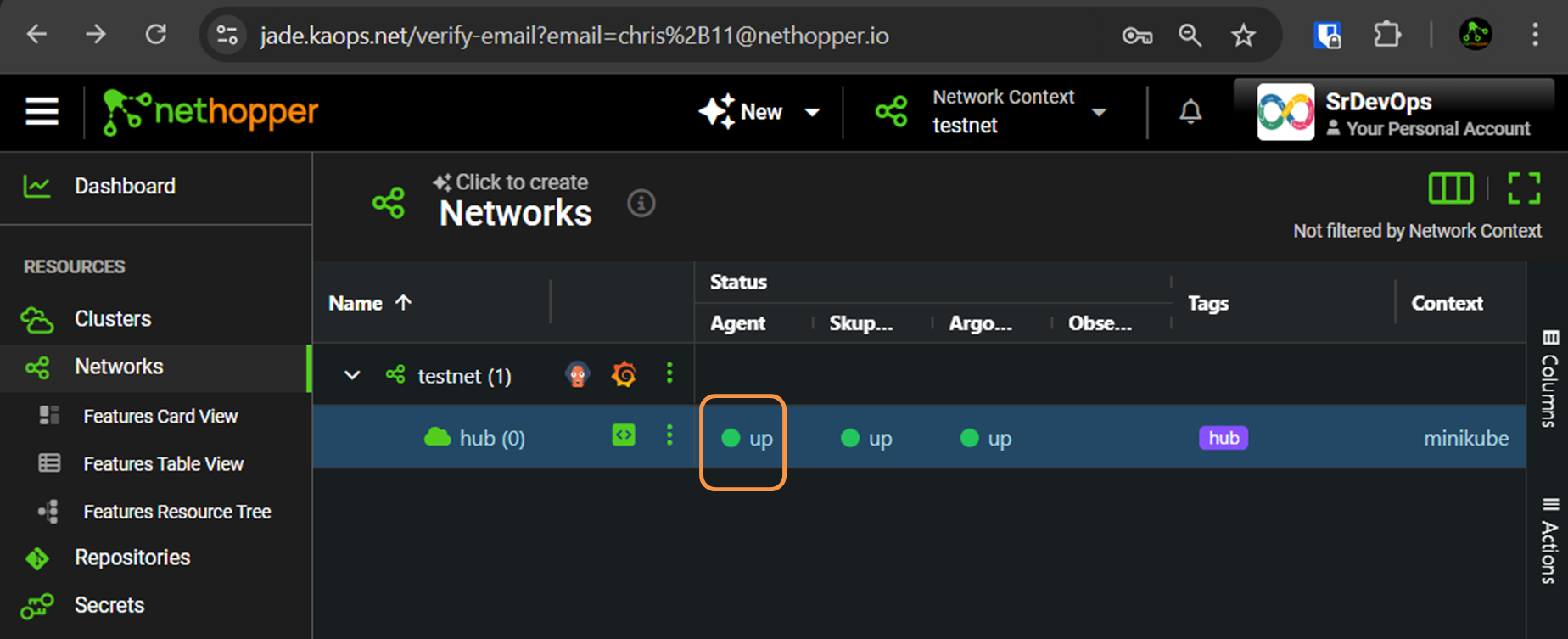
Step3 - Distribute/UN-Distribute a test application to your "hub" cluster
On the Applications page, you can see that we have an example application defined. And that it has already been distributed to your hub cluster, and is sync'd (ie the app running in the hub cluster matches the manifest in git) and healthy.
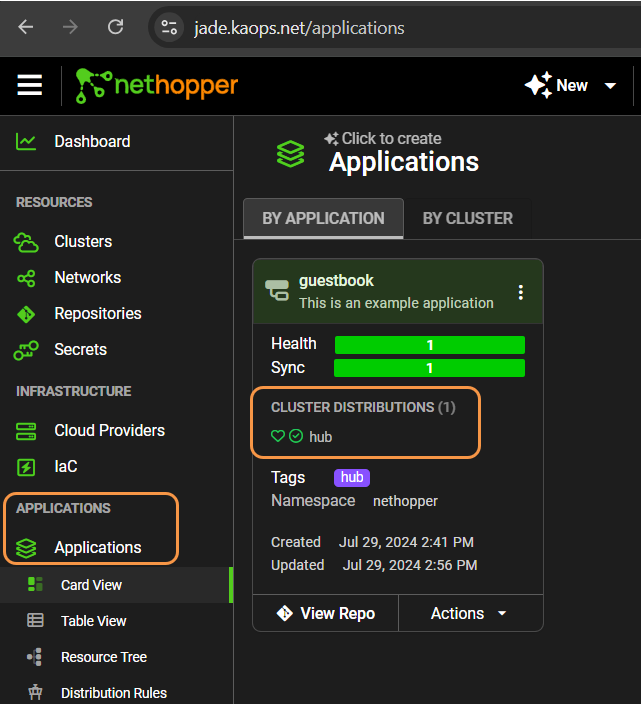
The application was distributed to the hub cluster because of the following example distribution rule.