KAOPS UI Overview
Creating an account
- Go to kaops.net/signup, complete the form and click, "sign up"
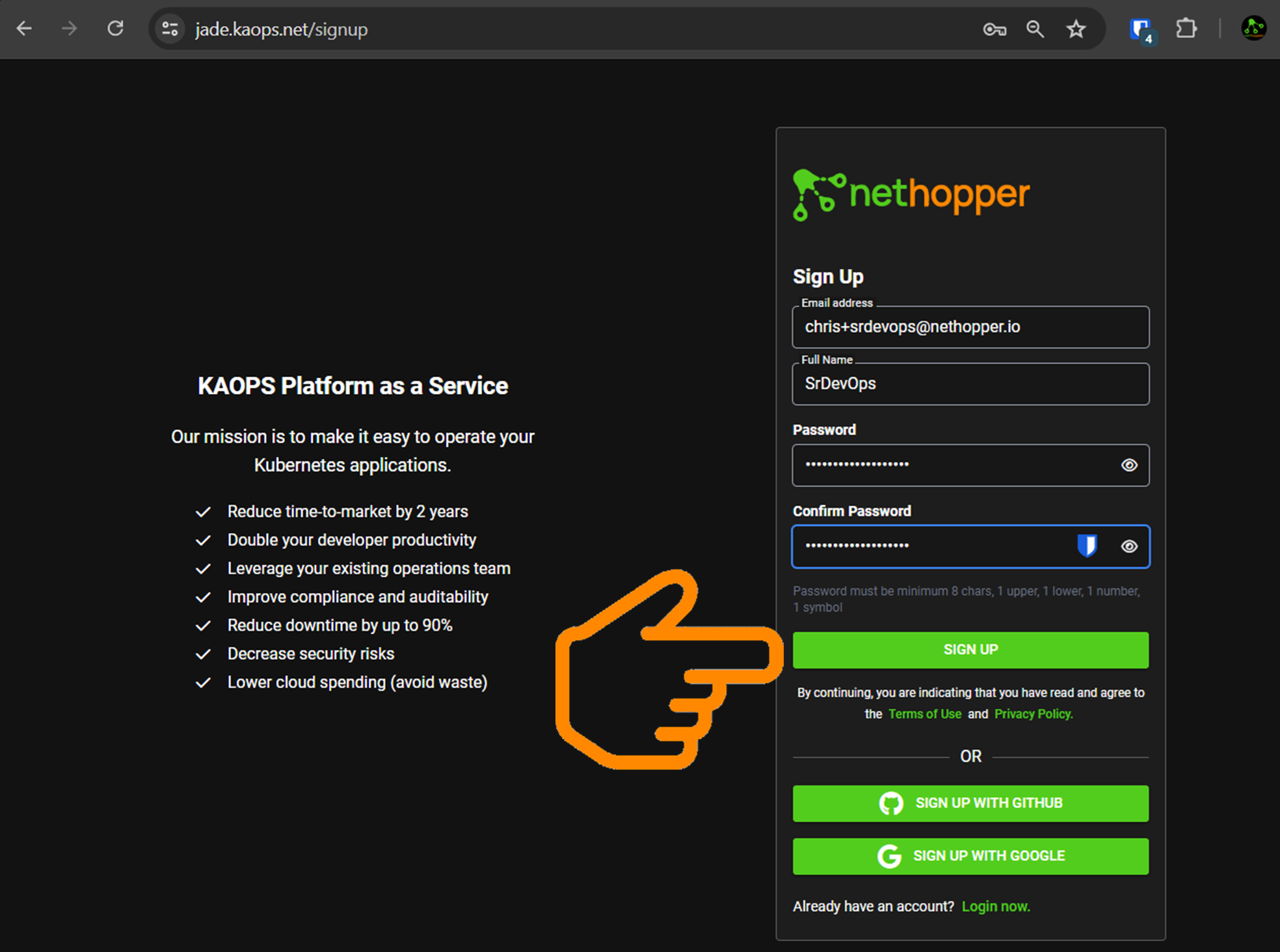
- You will be sent an email for account verification.
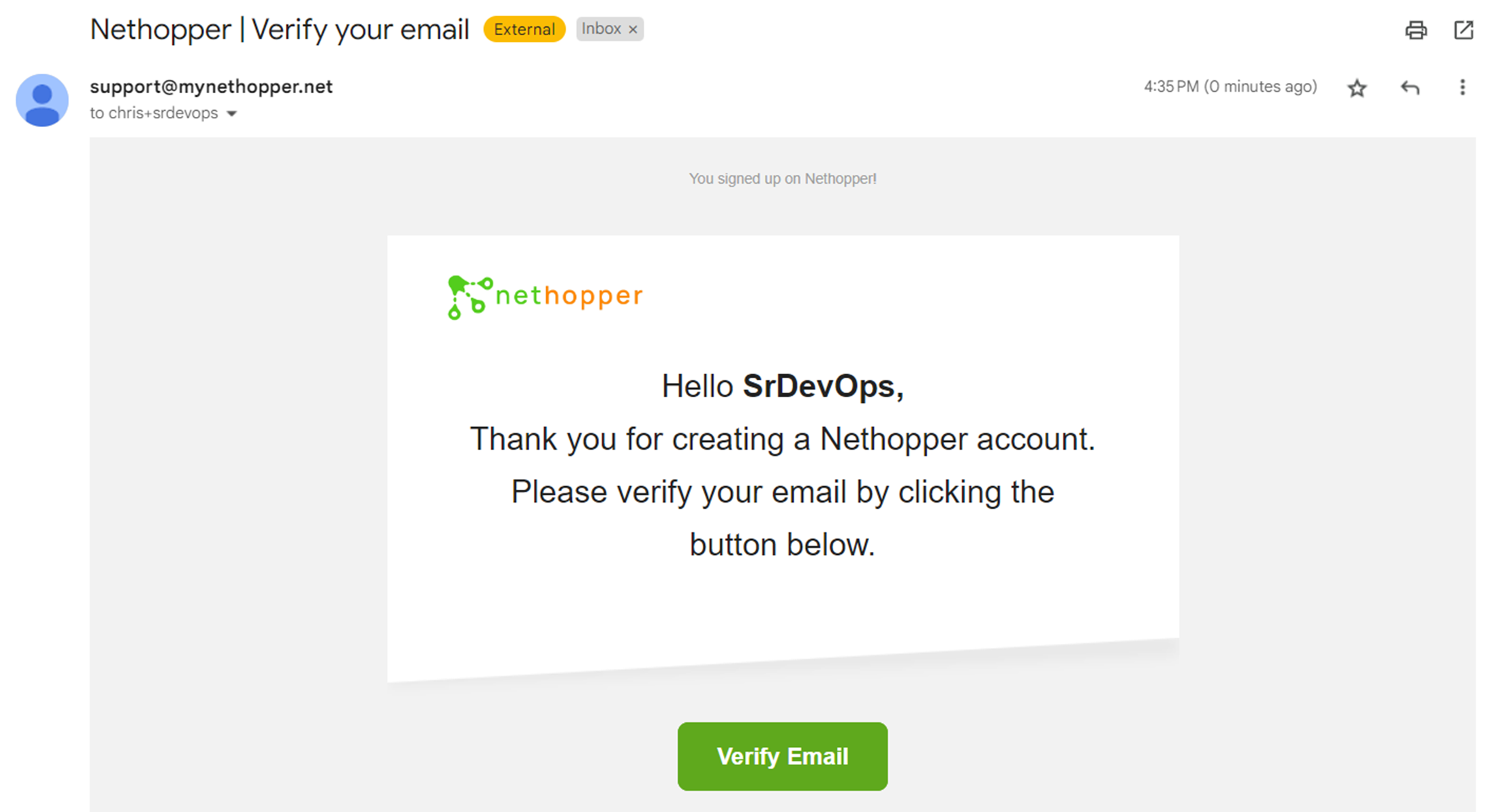
- Click on "Verify Email" to go to the signin page, enter your email and password, and click "sign in"
Explore the UI
- Then, you will see the KAOPS UI on the "Networks" Page. Here is an overview of the features and pages.
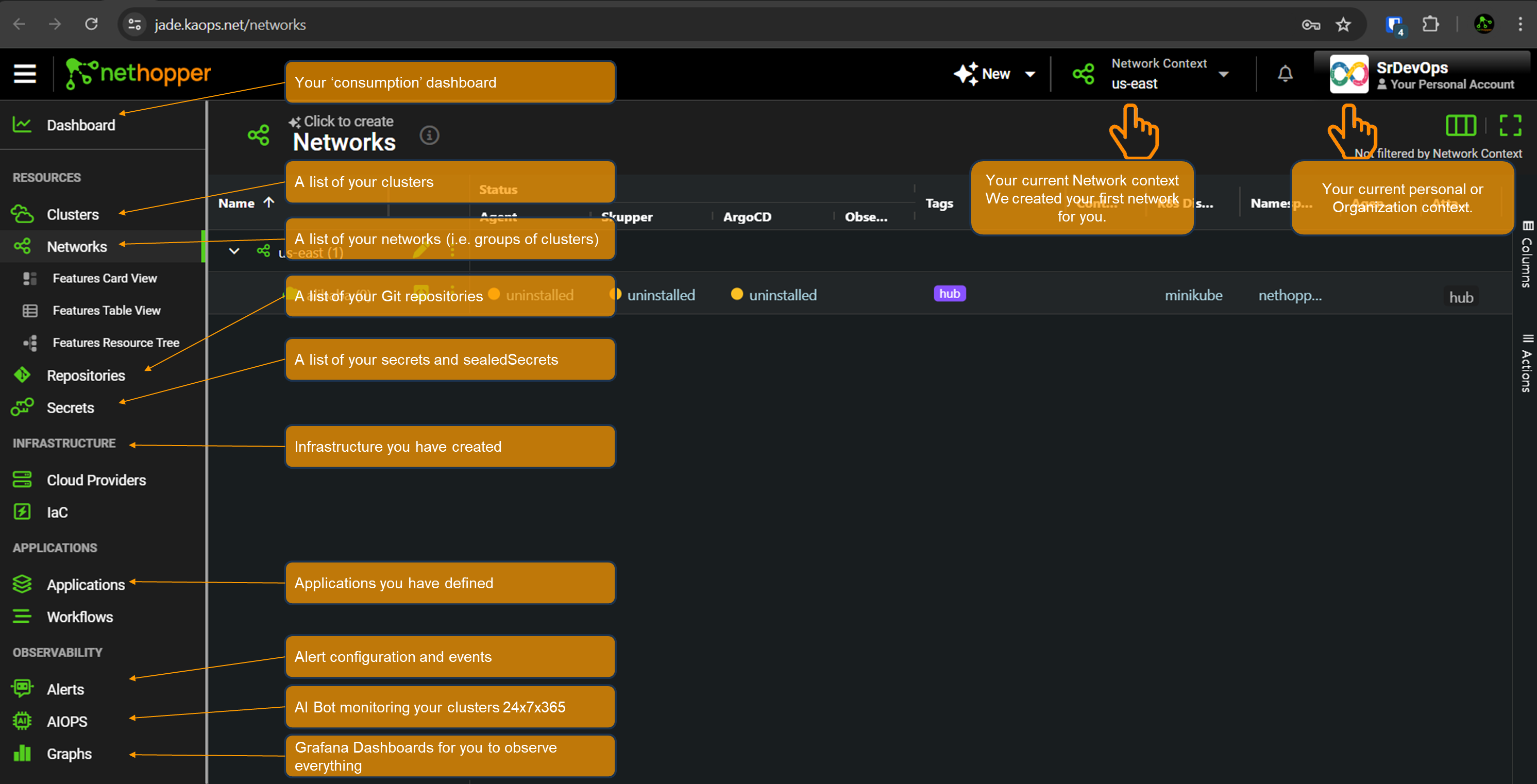
We have create an example network, clusters, repo, and application to help you get started. You can delete these and create your own, after you learn how they work.
To use KAOPS, you will need at least one kubernetes control cluster. If you already have a test cluster, skip right to "Getting Started". If not, follow the 'Preparing test clusters".