GraphQL APIs
Before accessing self documented GraphQL APIs, you will need an acces token. You can create one at Account -> Personal Access Tokens. 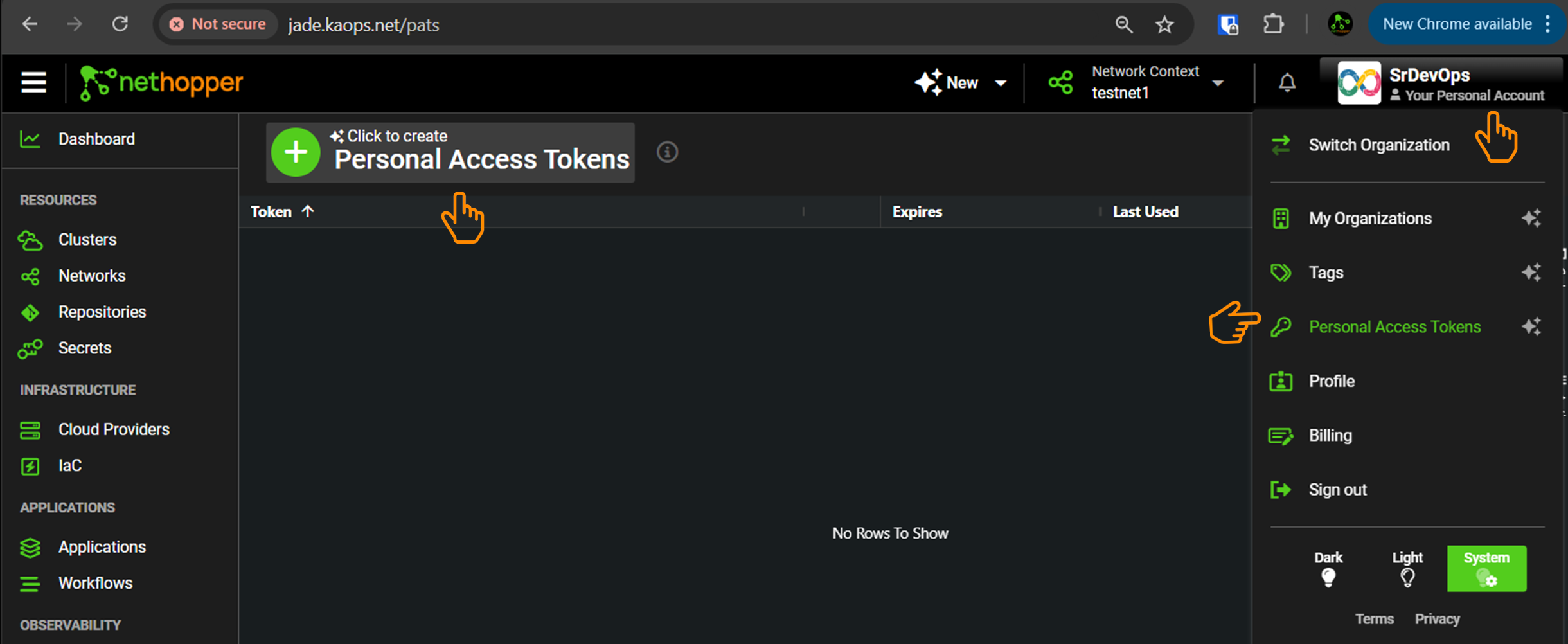
Choose a name and expiration date, and click Save. 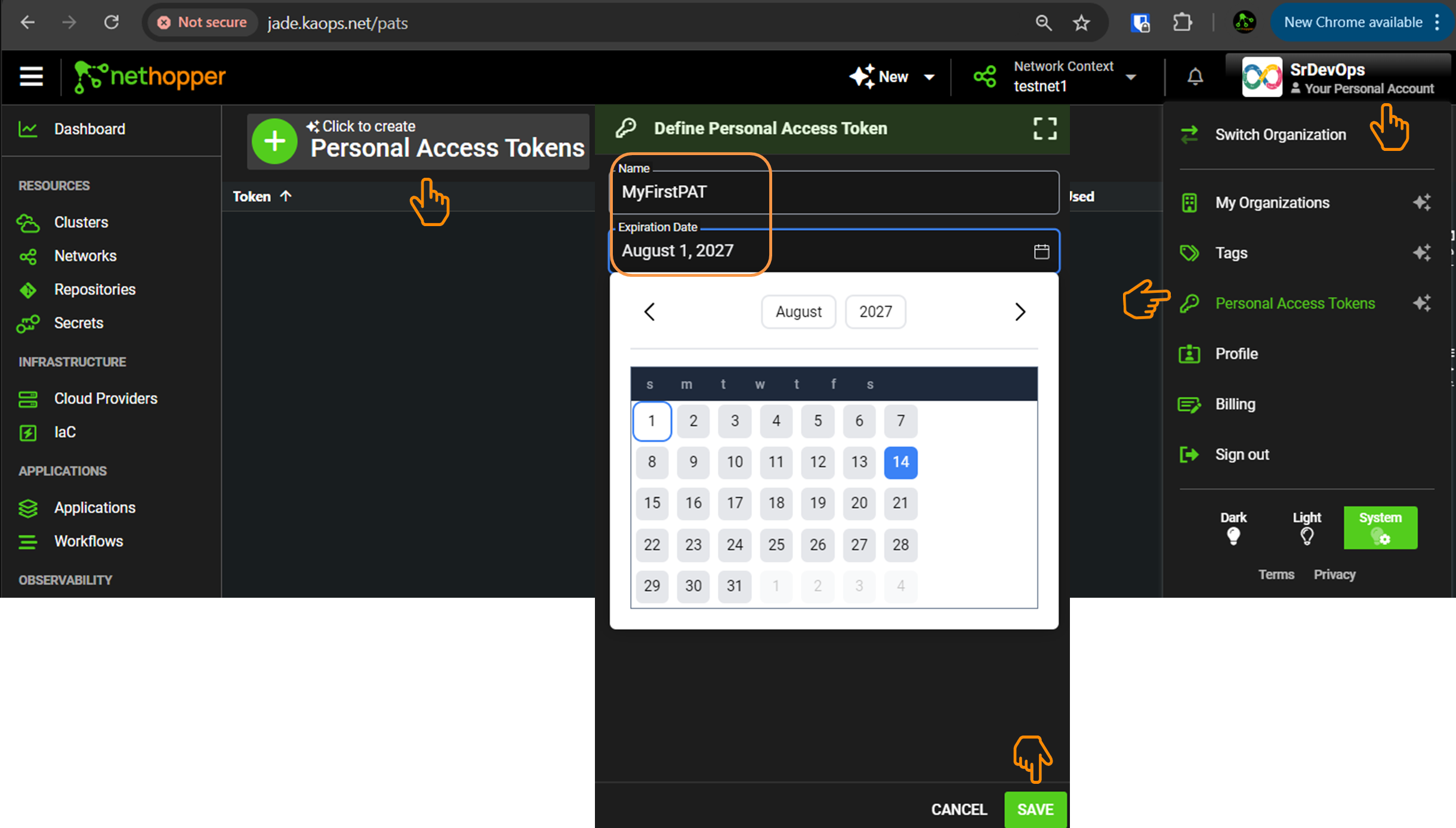
Save this token data in a secure place, because we will not show you the data again. 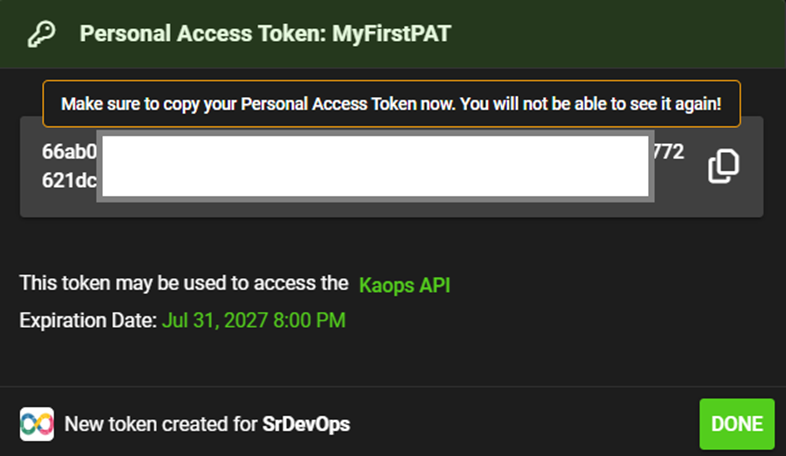
To use the GraphQL APIs, open a new browser tab to KAOPS Backend GraphQL API endpoint where you will find an Apollo site to help you access the APIs.
To query all your clusters, select the clusters:ClusterList! query and enter your personal access token as your 'apikey'. You can see your three clusters were returned in the query.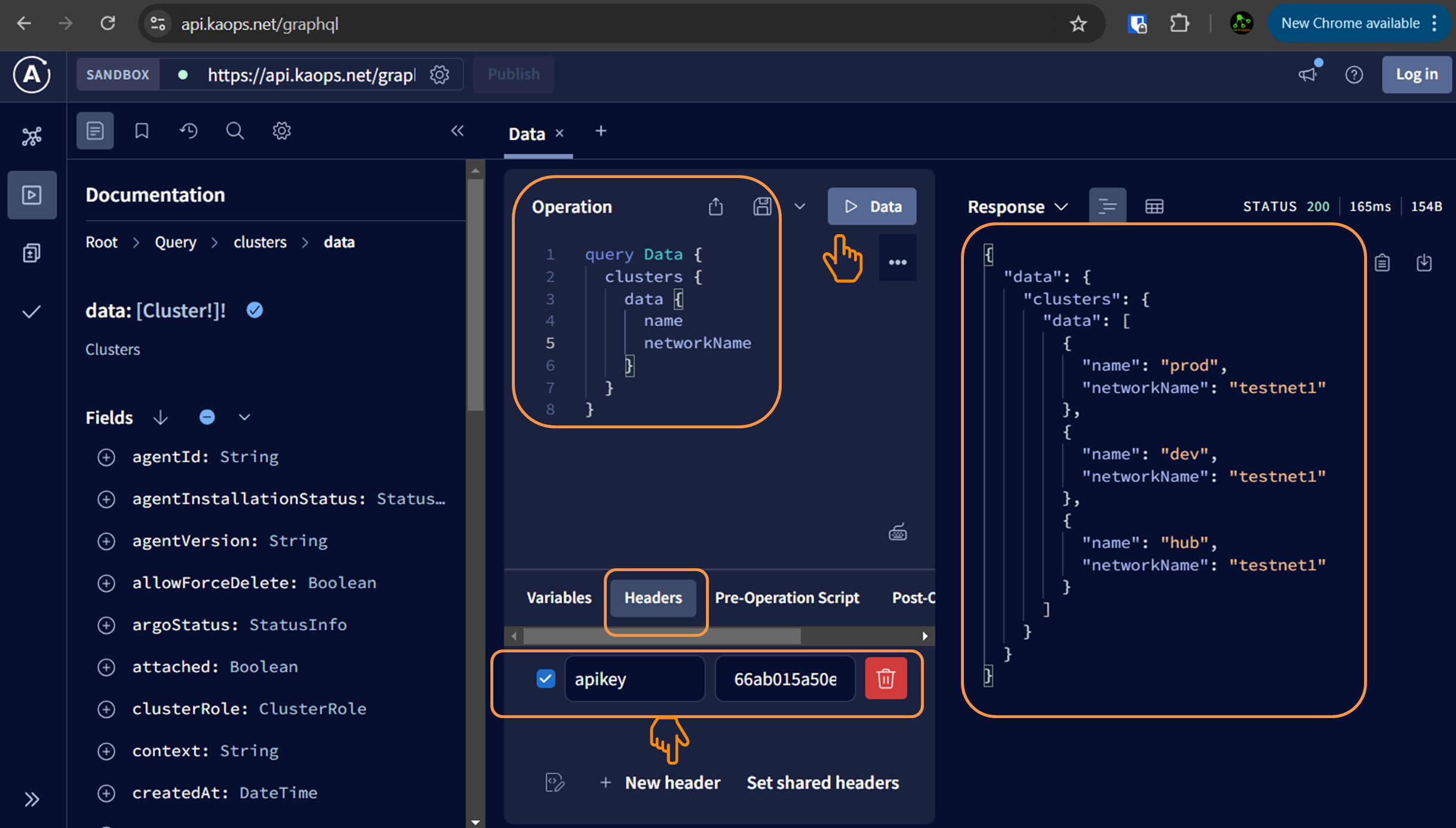
Mutations are also supported to create and modify objects in GraphQL. For more information on API access, please contact Nethopper support at support@nethopper.io.