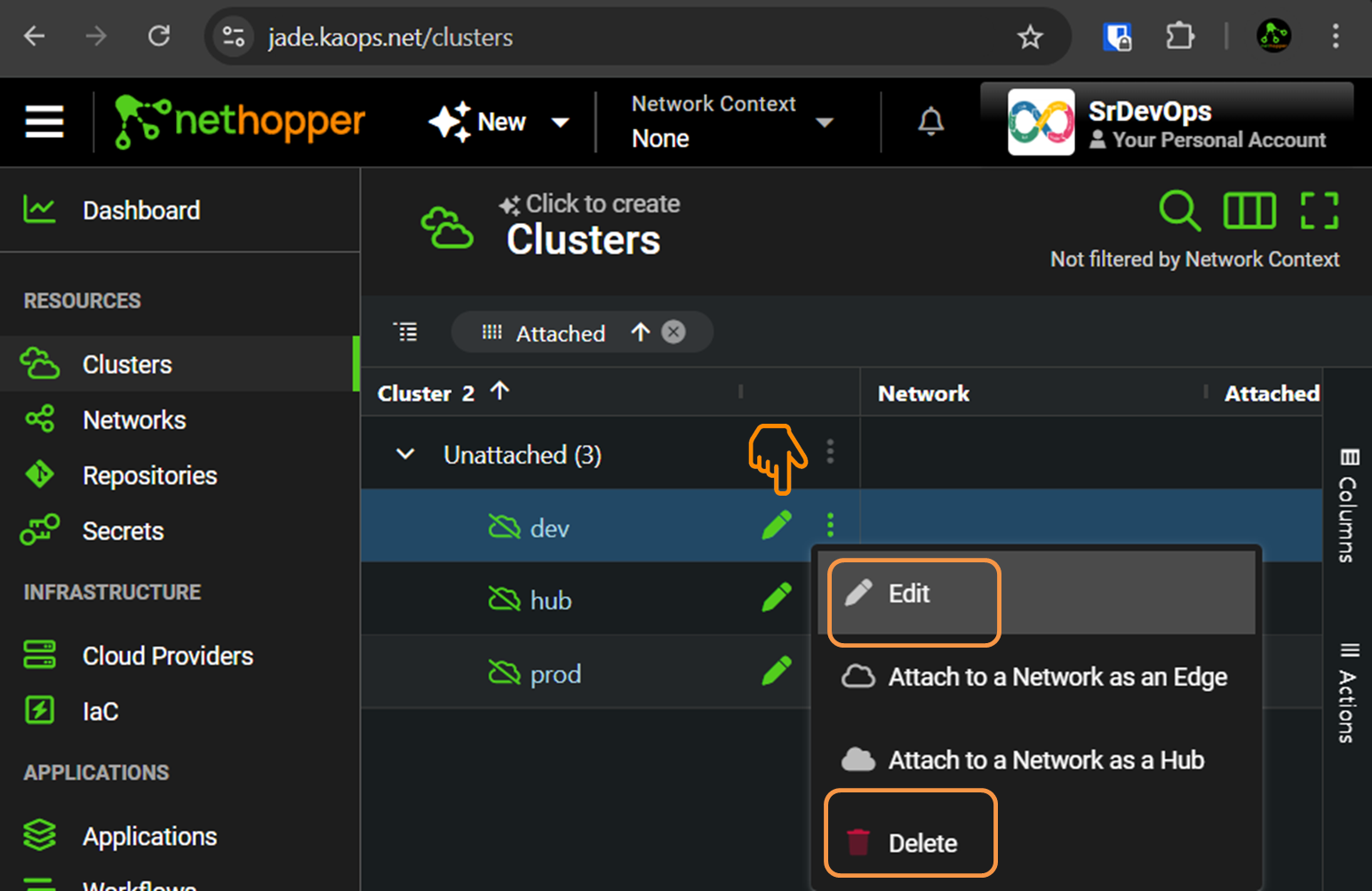Clusters
KAOPS is BYOC (Bring Your Own Clusters). This allows you to add KAOPS to your existing clusters, rather than starting over with new clusters.
Tags
Tags are simple strings that can be applied to Clusters and Applications. We will learn more about how to use tags in the Application section of the operator manual Applications. Before we create cluster metadata, we will create 3 simple tags, "hub", "dev" and "prod". Do the following:
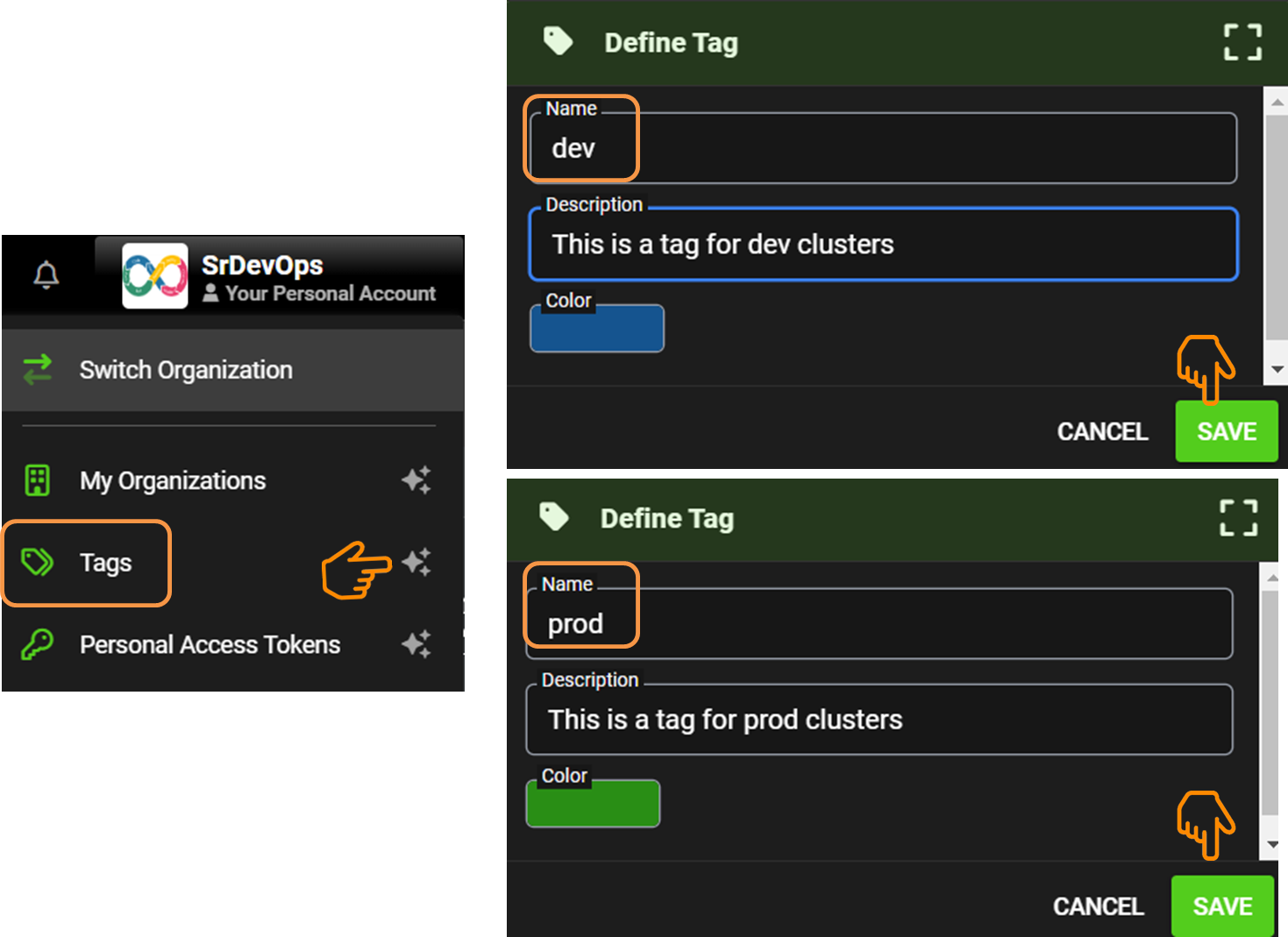
The result is a list of tags... 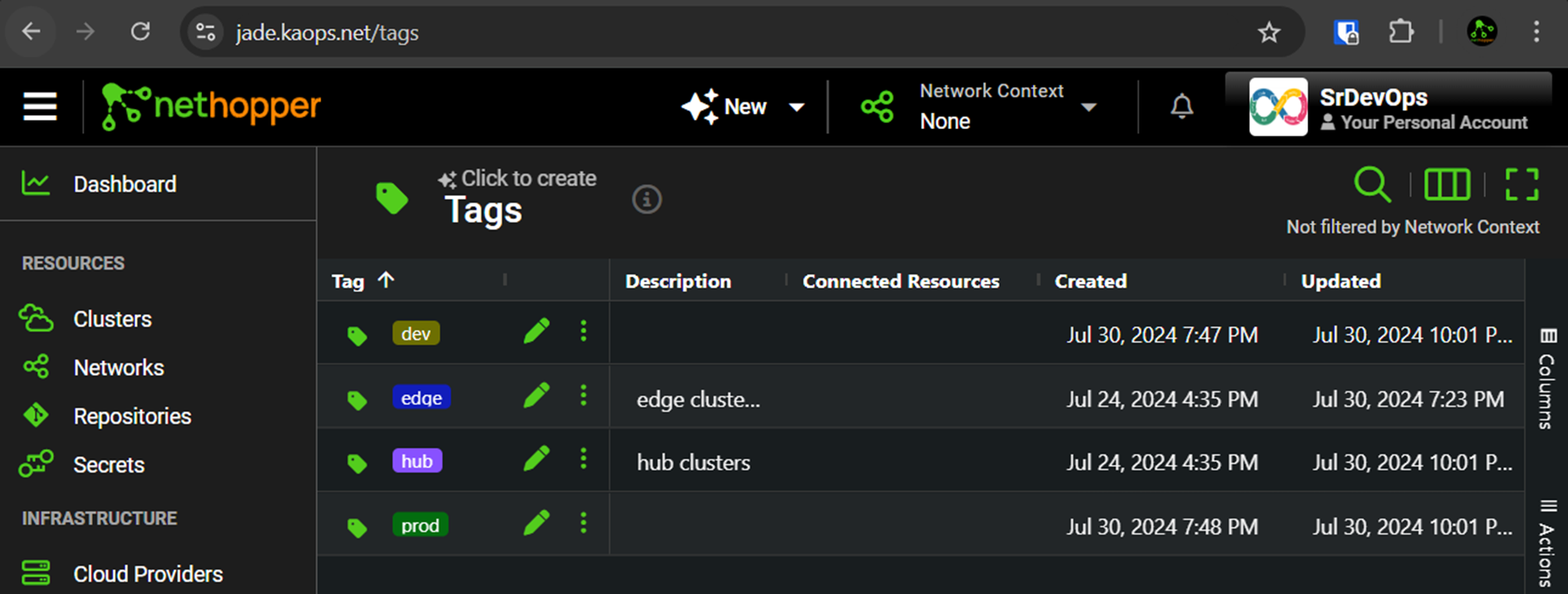
Adding a K8s Cluster (metadata)
To add a cluster to KAOPS, you will take two steps:
- Create a new cluster (metadata), as described below
- Attached a cluster to a Network, as described in (Networks)
To create cluster, do one of the following:
- click on the "New -> Cluster" at the top of the page
- click on the "*" next to the Cluster page in the left Nav bar
- click on the "Create New Cluster" at the top of the cluster page
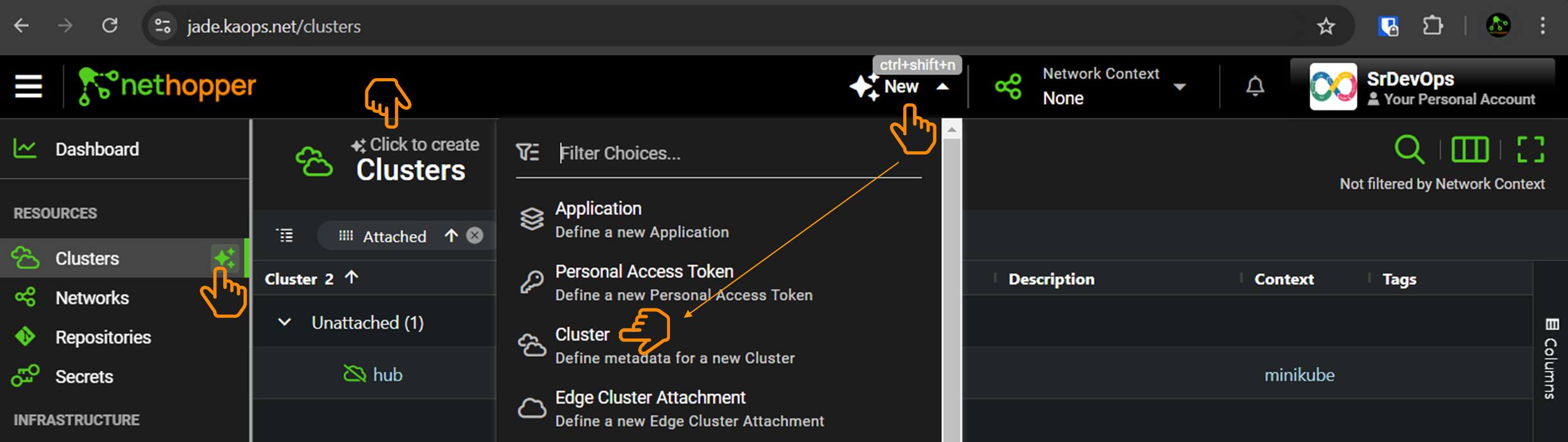
Here, we are creating three clusters, "hub", "dev", and "prod". Give them the appropriate metadata, including name, description, content (the kubectl context you use to access the clusters), and tags.
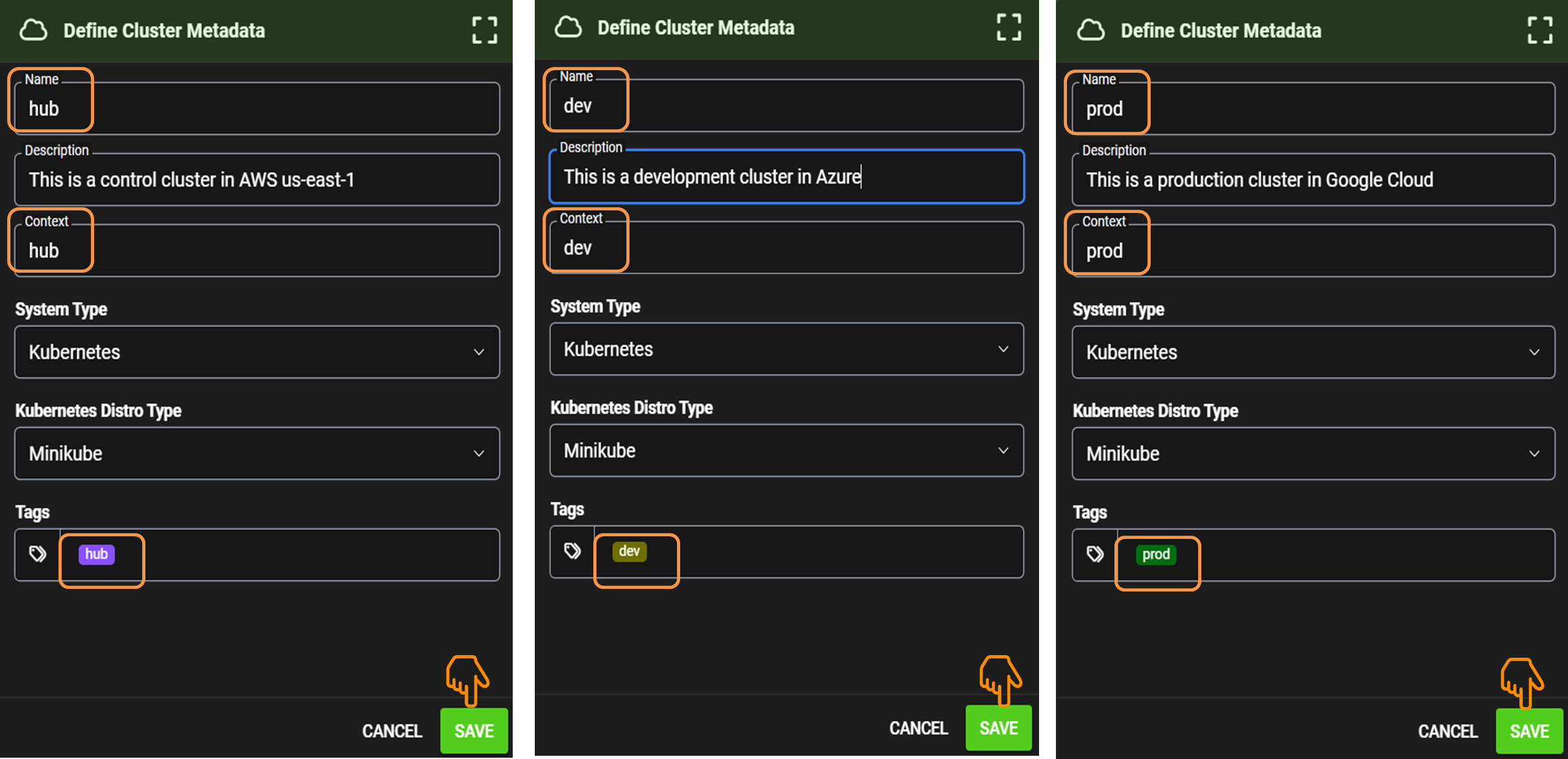
Here is the resulting list of 3 clusters...
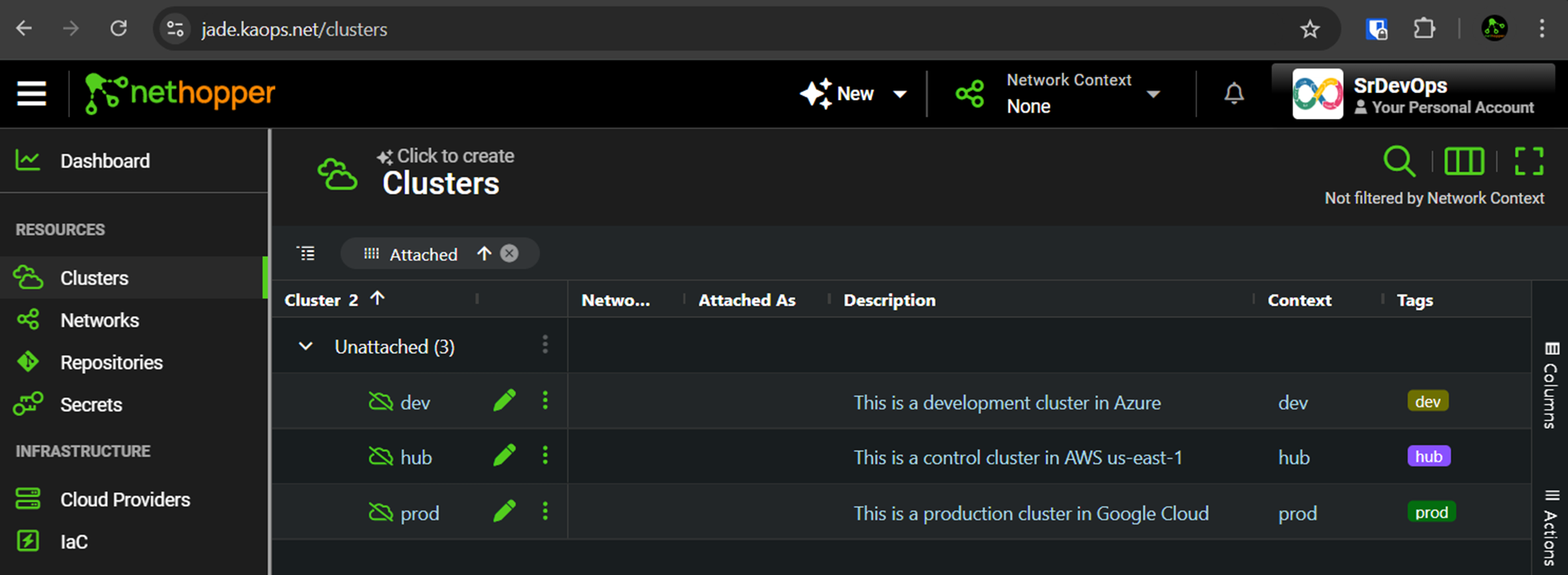
Deleting Clusters
You can delete a cluster as long as it is not attached to a Network. The three clusters that we created are not attached to a network, so they can be deleted or modified.