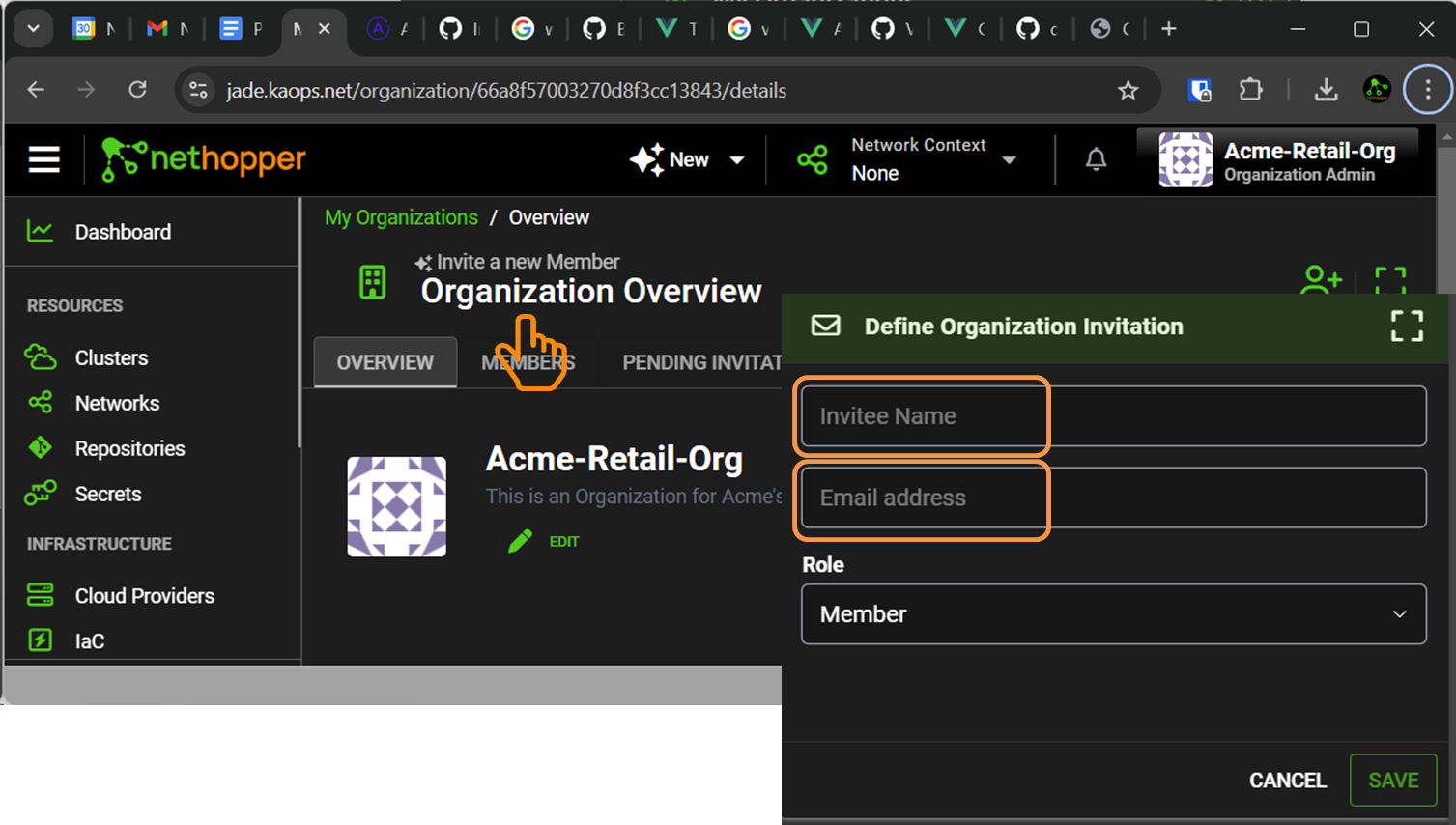Organizations
Organizations allow teams to collaborate, while isolating a project to a set of users.
Organizations and Personal Contexts
When you first signup for KAOPS, you are given a personal account/context, and are not a member of any organizations (see example below). You have full functionality of KAOPS, but cannot yet share this configuration with team members. However, when you create an organization and invite others, or are invited to an organization, you can collaborate on the configuration of the things created in that Organization.
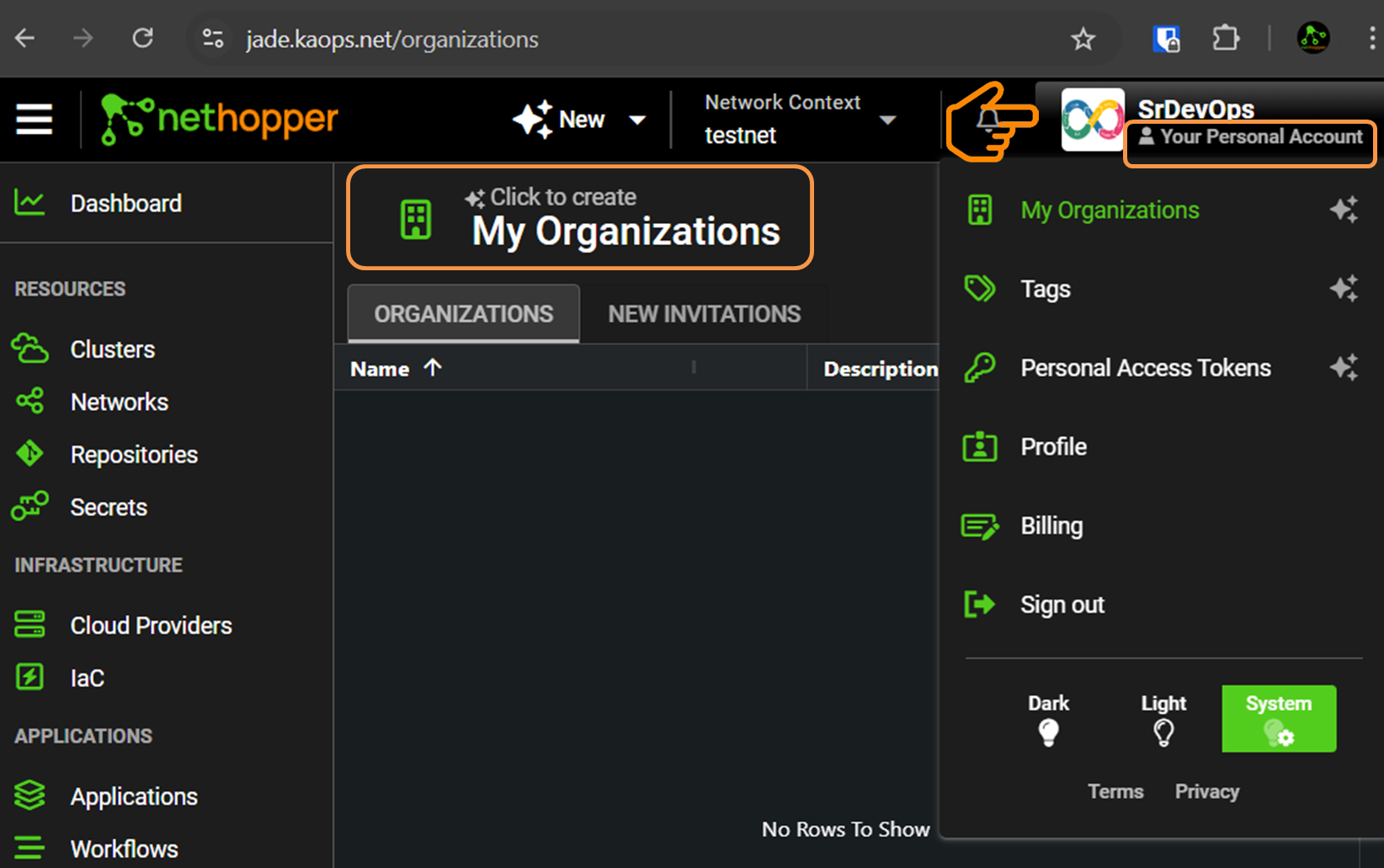
Creating New Organizations
To create an organization, select "New-> Create Organization" or "MyOrganizations -> Click to Create".
Complete the form and click save.
NOTE: We enforce globally unique Organization names, to make sure that you can't be invited to two Organizations of the same name. So, please preface the Org name with a unique string, like your company name.
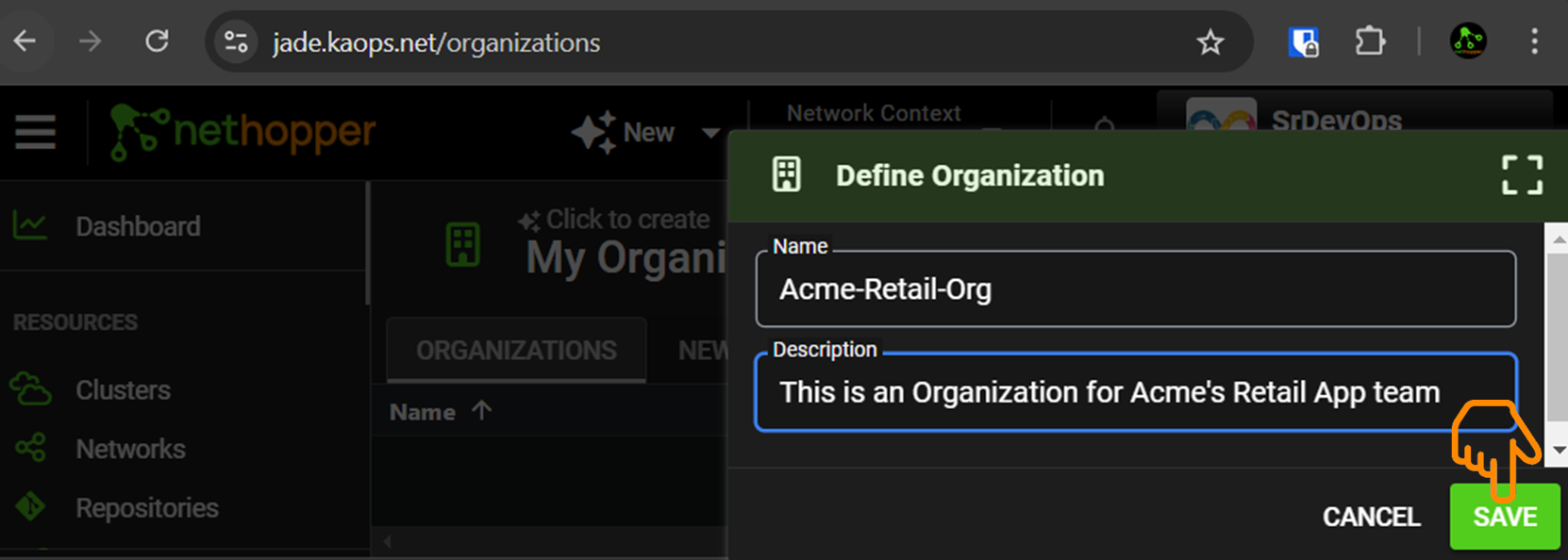
This will result in a new Org, for which you are the admin user.
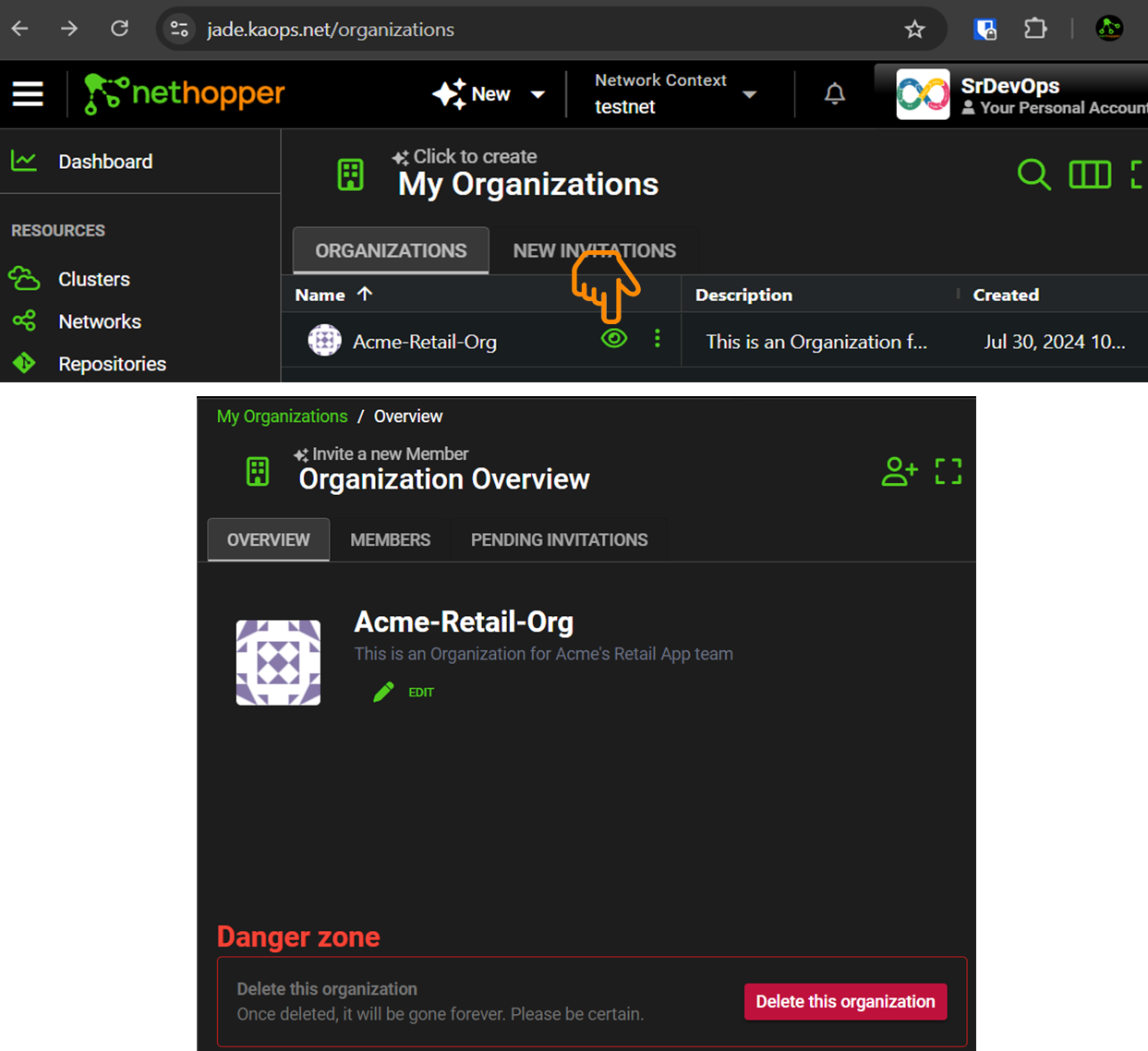
Switching Contexts
When you are a member of an org, you can switch contexts between your personal account and any organization, and your browser will update to show the proper resources under managment. Your context is always shown in the upper right corner...
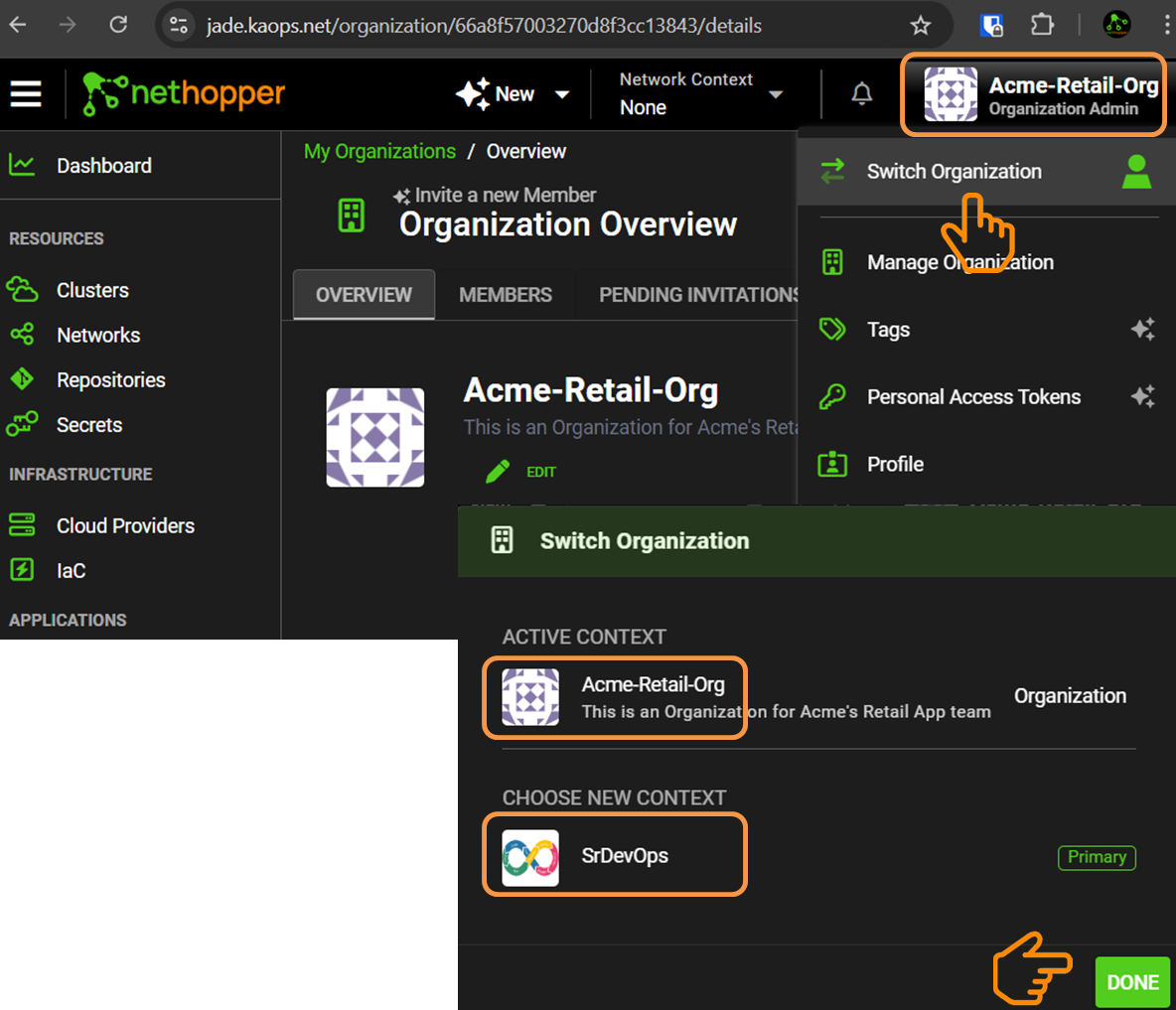
Inviting Members
As an admin, you can invite members to an organization by email. If the invitee is not already a KAOPS user, they will be asked to sign up. Once the invitation is accepted, they will be a member of the organization.