Repositories
By Repositories (aka Repos), we mean any "Git" repository, which are specific project locations in either GitHub, GitLab, Bitbucket, Azure DevOps, etc. As you've read, KAOPS is a platform based on GitOps, and gets the majority of its configuration from your git repositories. For example, KAOPS deploys the following things and many more from your git repos:
- Applications
- CRDs
- Infrastructure as Code (e.g. Terraform, Crossplane, Ansible, Pulumi, etc)
- Tools (e.g. Istio, Kubevirt, etc)
- Secrets/Sealed Secrets
To do this, you first create a "Repo" in KAOPS, which tells KAOPS where to look in your git.
Creating a Repo
Click on the Repo page in the left Nav bar KAOPS Reops
In your personal account, we have an example repo for you, point to KAOPS example apps at GitHub KAOPS Example Apps
To create another Repo, do one of the following:
- click on the "New -> Repository" at the top of the page
- click on the "*" next to the Repositories page in the left Nav bar
- click on the "Click to Create Repo" at the top of the Network page
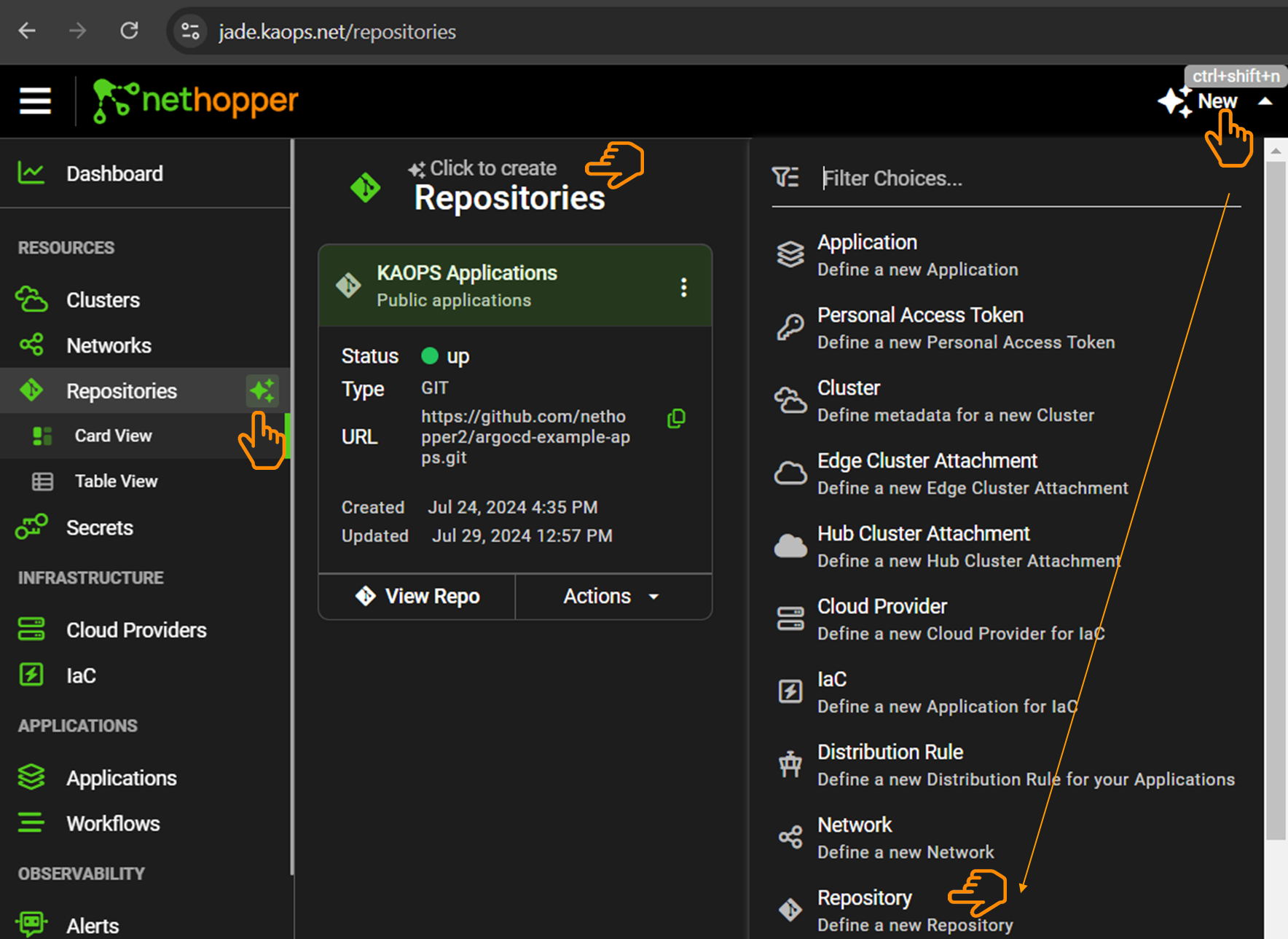
This will bring up the Repo configuration dialog...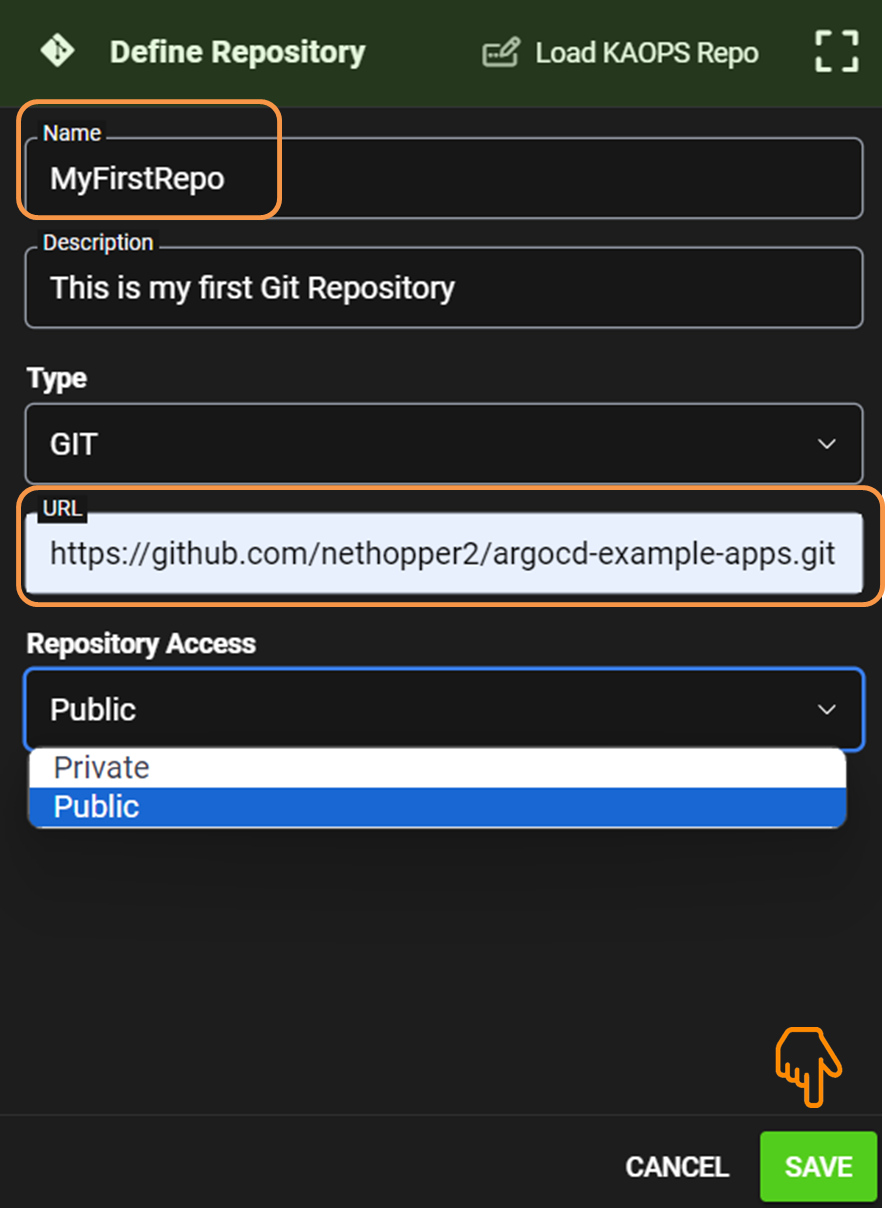
Notice the URL of the repo, this should match the URL that Git tells you how to access the repo. 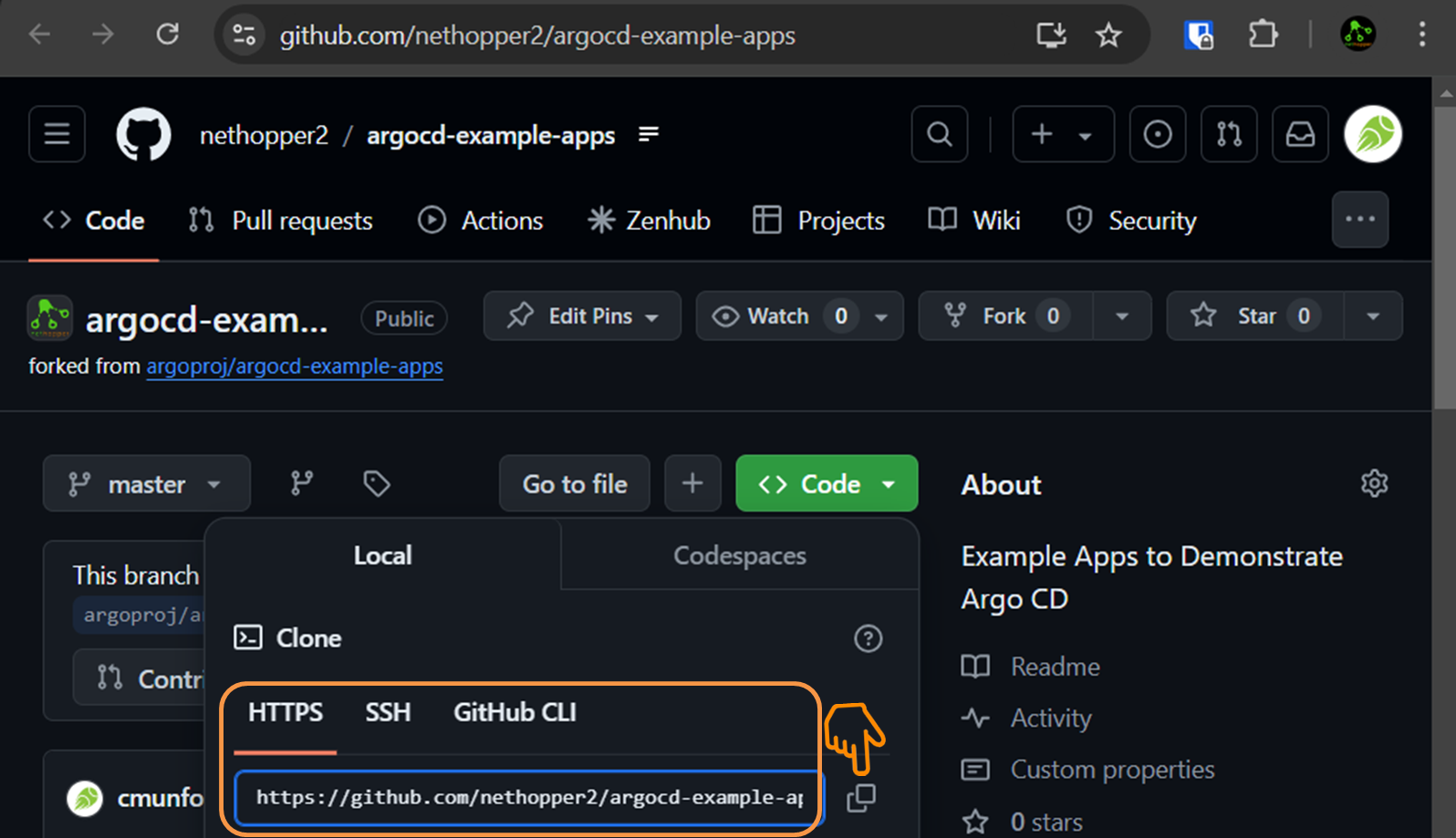
Public
For public repos, no credentials are required.
Private
For Private repos, you must give KAOPS credentials to access these repos. There are several methods to do this, including password, personal access tokens, and SSH keys.
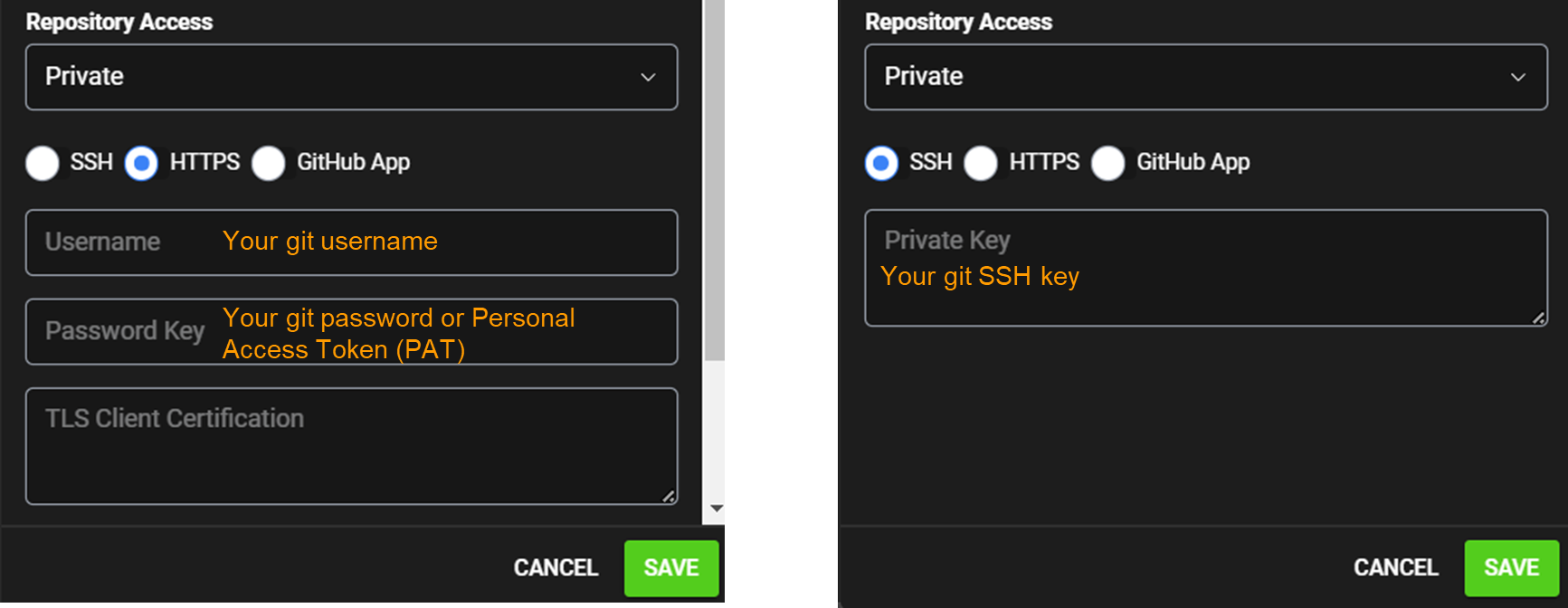
Here is the resulting Repo list... 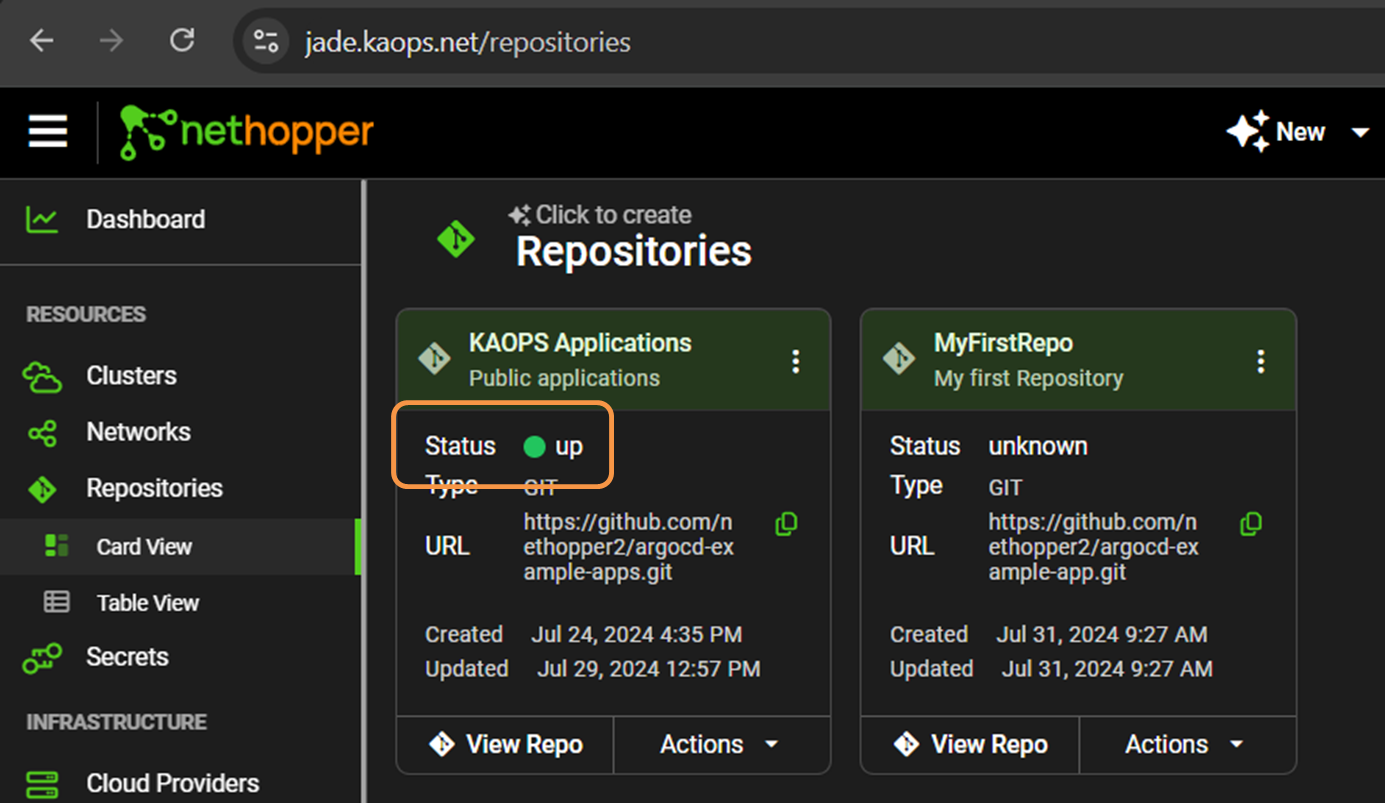
NOTE: Each Repo card has a 'status' which is determined by the Hub cluster KAOPS agent. If the KAOPS agent is able to access the repo, the status will be "UP".